|
SMTK
@SMTK_VERSION@
Simulation Modeling Tool Kit
|
qtLineEdit is a specialization of QLineEdit which provide a new property 'text2'. More...
#include <qtLineEdit.h>
Public Slots | |
| void | setTextAndResetCursor (const QString &text) |
| Same as QLineEdit::setText() except that it reset the cursor position to 0. More... | |
| void | setResetCursorPositionOnEditingFinished (bool val) |
| To enable/disable whether the cursor position is reset to 0 after editingFinished() is fired, use the resetCursorPositionOnEditingFinished property (default: true). | |
Signals | |
| void | textChangedAndEditingFinished () |
| Unlike QLineEdit::editingFinished() which gets fired whenever the widget looses focus irrespective of if the text actually was edited, textChangedAndEditingFinished() is fired only when the text was changed as well. | |
Public Member Functions | |
| qtLineEdit (QWidget *parent=nullptr) | |
| qtLineEdit (const QString &contents, QWidget *parent=nullptr) | |
| bool | resetCursorPositionOnEditingFinished () const |
| To enable/disable whether the cursor position is reset to 0 after editingFinished() is fired, use the resetCursorPositionOnEditingFinished property (default: true). | |
Protected Member Functions | |
| void | triggerTextChangedAndEditingFinished () |
| this is called by qtLineEditEventPlayer during event playback to ensure that the textChangedAndEditingFinished() signal is fired when text is changed using setText() in playback. | |
Properties | |
| QString | text2 |
| bool | resetCursorPositionOnEditingFinished |
Friends | |
| class | qtLineEditEventPlayer |
qtLineEdit is a specialization of QLineEdit which provide a new property 'text2'.
When the text on the line widget is set using this 'text2' property (or using setTextAndResetCursor()), the after the set, the cursor position is reset to 0.
Additional, this provides a true editingFinished() signal under the name of textChangedAndEditingFinished(). Unlike QLineEdit::editingFinished() which gets fired whenever the widget looses focus irrespective of if the text actually was edited, textChangedAndEditingFinished() is fired only when the text was changed as well.
To enable/disable whether the cursor position is reset to 0 after textChangedAndEditingFinished() if fired, use the resetCursorPositionOnEditingFinished property (default: true).
This is from ParaView's pqLineEdit class.
|
slot |
Same as QLineEdit::setText() except that it reset the cursor position to 0.
This is useful with the qtLineEdit is used for showing numbers were the digits on the left are more significant on the right.
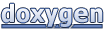 1.8.17
1.8.17